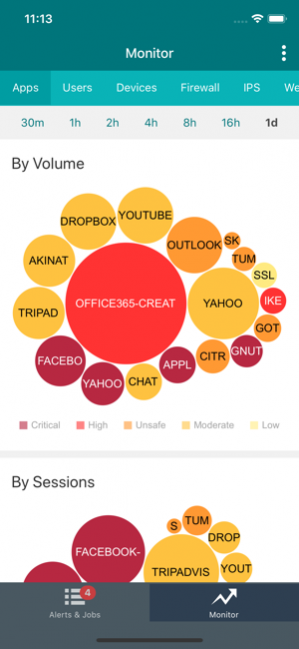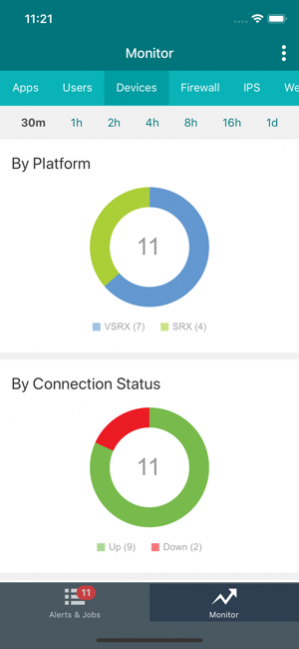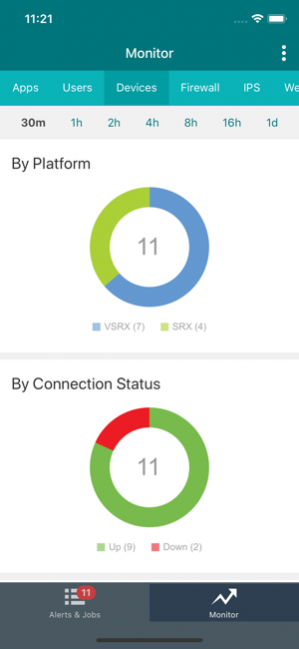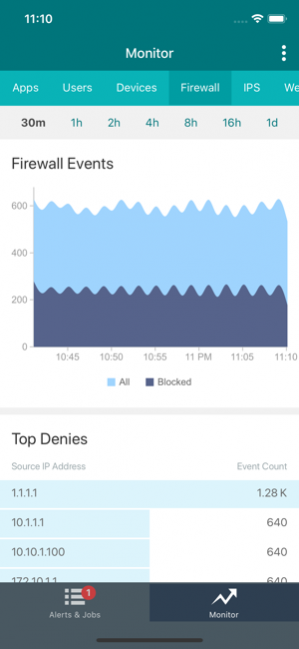Juniper Security Director 1.0.18
Free Version
Publisher Description
Juniper Security Director app provides customers mobile access to the Junos Space Security Director server.
Application provides a Demo Mode to explore all the capabilities without having a Security Director server installed.
IP connectivity between the mobile device and Security Director server will be required.
NOTE: VPN software installed on the phone may be required to connect to corporate Security Director behind the firewall.
Alerts & Jobs
---------------
• Monitor all the Alerts, Alarms and Jobs as a unified stream with most recent activities at the top.
• Pull to refresh and dynamic loading of older activities
• Swipe to set reminder
• Swipe to share the activity via messaging or email with other users
• Filter based on the alert severity, alarm severity and job status
• Text Search
• Drill down to the detail of alert, alarm or job
Monitor tab
-------------
• Monitor all the functionality that is provided by equivalent desktop Security Director application
• Customize to select gadgets to display and reorder based on user preference
• Drill down to see the application or user activity details
Dec 12, 2017 Version 1.0.18
This app has been updated by Apple to display the Apple Watch app icon.
Fix header title position for iPhone X
About Juniper Security Director
Juniper Security Director is a free app for iOS published in the Office Suites & Tools list of apps, part of Business.
The company that develops Juniper Security Director is Juniper Networks Inc.. The latest version released by its developer is 1.0.18.
To install Juniper Security Director on your iOS device, just click the green Continue To App button above to start the installation process. The app is listed on our website since 2017-12-12 and was downloaded 4 times. We have already checked if the download link is safe, however for your own protection we recommend that you scan the downloaded app with your antivirus. Your antivirus may detect the Juniper Security Director as malware if the download link is broken.
How to install Juniper Security Director on your iOS device:
- Click on the Continue To App button on our website. This will redirect you to the App Store.
- Once the Juniper Security Director is shown in the iTunes listing of your iOS device, you can start its download and installation. Tap on the GET button to the right of the app to start downloading it.
- If you are not logged-in the iOS appstore app, you'll be prompted for your your Apple ID and/or password.
- After Juniper Security Director is downloaded, you'll see an INSTALL button to the right. Tap on it to start the actual installation of the iOS app.
- Once installation is finished you can tap on the OPEN button to start it. Its icon will also be added to your device home screen.